Description
Prior to the release of Cloudvue version 23.9 the error message “”Error: Cannot find module ‘@jci-Internal/acvs-cloudvue-onvif’” could appear when trying to add cameras to a Cloudvue Gateway.
This will be fixed with the release of 23.9.x.
Products
- Cloudvue Gateway v 22.9.x and older
- Hikvision
- Illustra
- ONVIF
Steps to Reproduce
Add a new camera either by scanning or by IP.
Expected Results
Camera adds to the system.
Actual Results
Camera does not add and displays the error “Error: Cannot find module ‘@jci-Internal/acvs-cloudvue-onvif”.
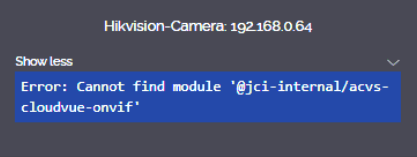
Solution
- gain ssh access to the Cloudvue Gateway
- replace “jci-internal” with “jci-products” in the files /opt/smartvue/services/nvr-cameras/onvif/index.js and /opt/smartvue/services/nvr-cameras/probe.js
- This can be done by manually editing the files or with the following commands:
- <code>sed -i ‘s/@jci-internal/@jci-products/g’ /opt/smartvue/services/nvr-cameras/onvif/index.js</code>
- <code>sed -i ‘s/@jci-internal/@jci-products/g’ /opt/smartvue/services/nvr-cameras/probe.js</code>
Related to AES-711 “CV – Illustra IFS16-M10-BT03 fails to add to GW with error – cannot find module ‘@jci-internal/acvs-cloudvue-onvif'”