The following is a reference for the meaning of several indicators that may appear on the Illustra Body Worn Camera screen during use.
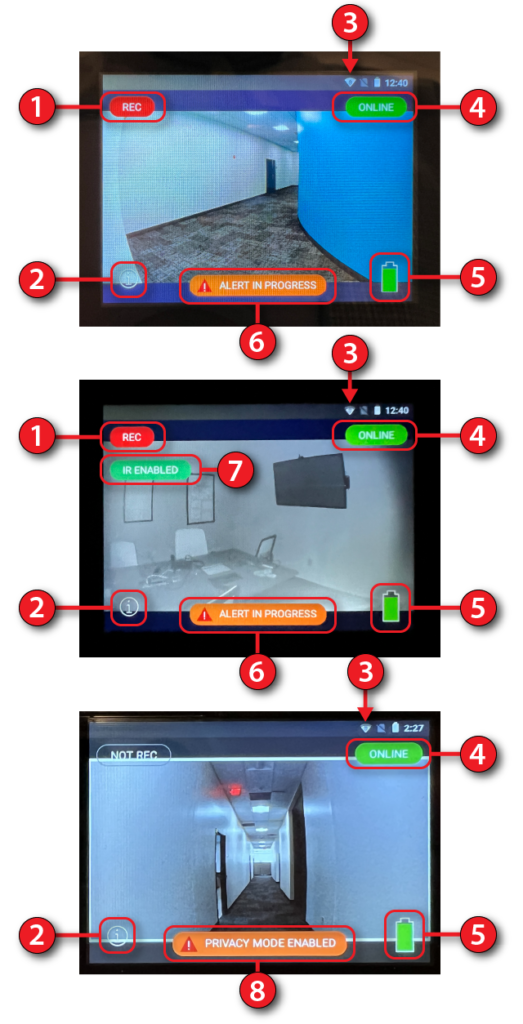
- REC – indicates that the camera is recording to local storage<br><br>
- Information – pressing this icon on the camera’s touch screen displays the information panel with details about the camera<br><br>
- WiFi – when lit, this icon signifies that the camera is connected to a WiFi network<br><br>
- ONLINE – displayed when the device has a connection the Mobile Video Manager software and is ready for live streaming (live streaming requires a valid license)<br><br>
- Battery – indicates the current charge level<br><br>
- Alert – displayed when a configured action button has been pressed (See Integration Guide)<br><br>
- IR ENABLED – indicates the camera has enabled IR mode for poorly lit scenes<br><br>
- PRIVACY MODE ENABLED – camera wearer has enabled Privacy Mode, preventing Live streaming
(Requires camera firmware 8.2.0.111 or higher)
<br>