Description
This document will outline how to add a camera that has multiple channels but 1 IP address
Product
Cloudvue Gateway
Steps to Reproduce
- Select the gateway in Cloudvue
- Select “Settings” icon
- Select “Devices”
- Then Click “add device by IP address”
- Select the manufracture
- Select the model make sure its channel 1 for that type
- Repeat for channel 2,3&4
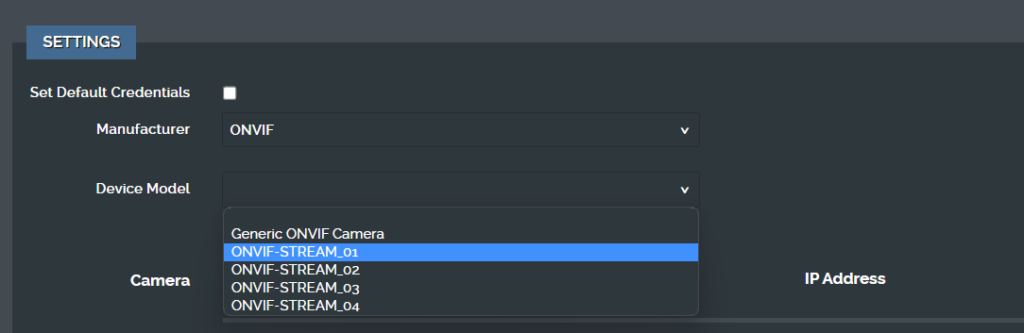
Notes
If a master password is set this will be change the password when the first channel is added so the master password will need to be used for channels 2,3 & 4
Illustra Flex multi sensor camera should use the ONVIF model type.