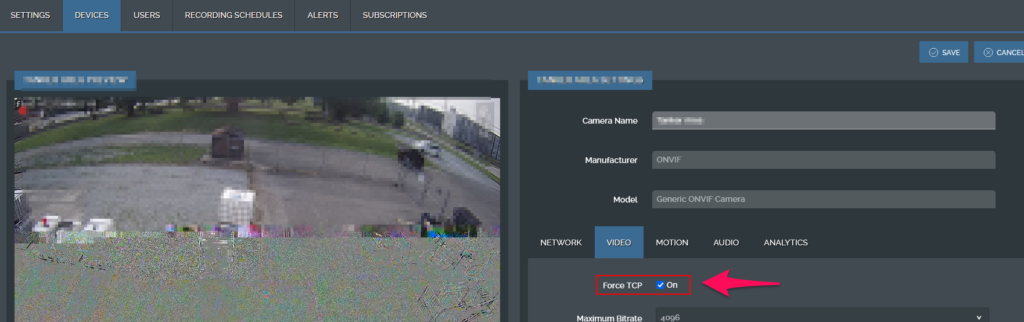Description
The Force TCP option forces the video stream to be sent using TCP/IP. This is recommended when live video is either displaying artifacts, video tearing, is heavily pixelated or a blue or green screen is being displayed.
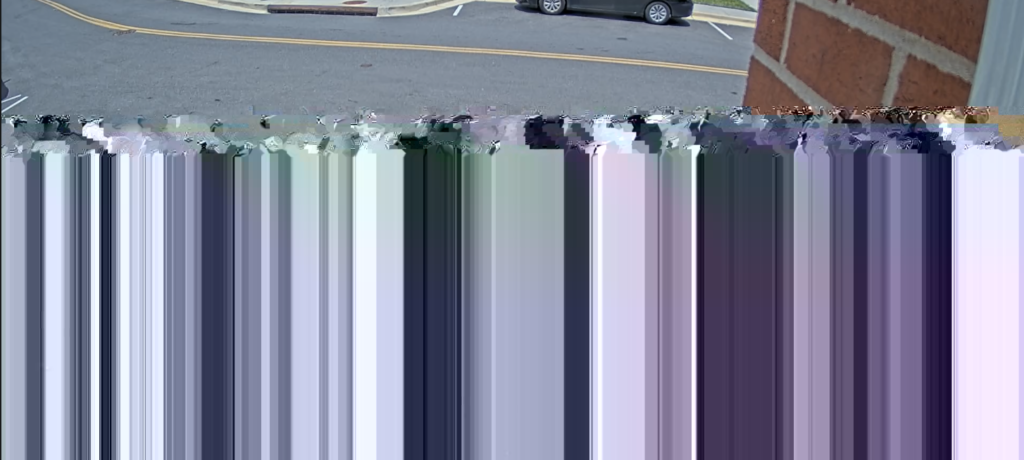
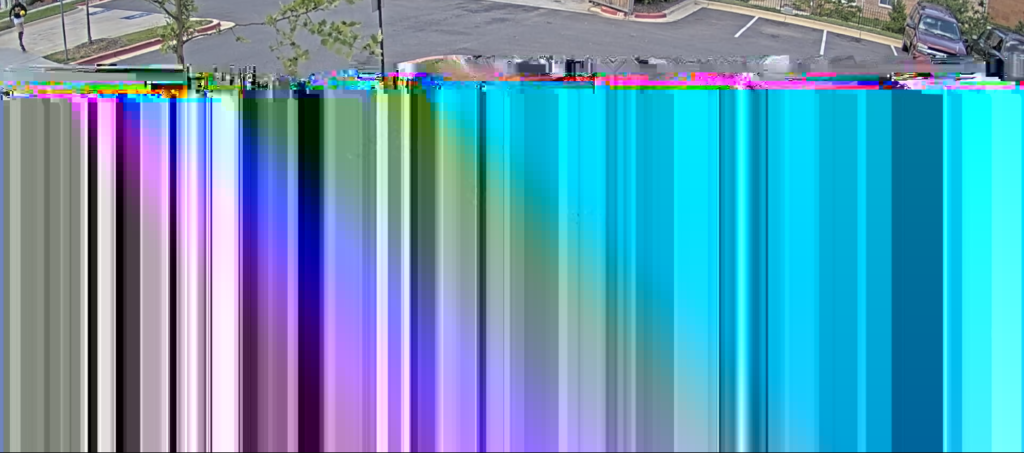
Product
- Cloudvue Gateway
Solution
- Login to Cloudvue
- Select Live
- Views > Video Devices > YOUR Cloudvue Gateway
- Click the pencil Icon to edit the camera settings
- Click the Video tab
- Click Force TCP to enable