Cloudvue Master Camera Password
Description
Entering a password in the Master Camera Password field sets the camera password for future and currently connected cameras.
Product
- Cloudvue Gateway
Solution
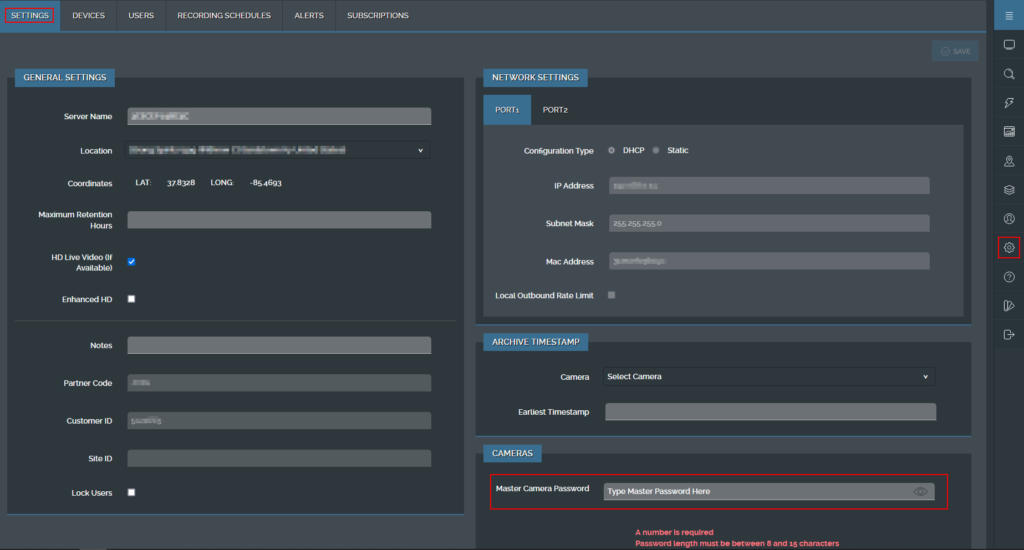
- Adding a new camera
- If you have a Master Camera Password set and add a new camera, it will auto change the camera password to the password set in the Master Camera Password field.
- Cameras already added via the default camera password, or a password set via the camera interface if changed from the default
- If you add a Master Camera Password or change the Master Camera Password after cameras are already connected, it will change all currently connected cameras password to what ever is submitted in the Master Camera Password field.
- If you are logging directly into the Gateway via the local IP address
- You can change the password on cameras individually
- This would override the Master Camera Password for that single device
- If someone changes the Master Camera Password, that would override the individual password set above
- You can change the password on cameras individually
NOTE: The Master Password Field does not show dots or any indication that a Master Camera Password has been set. To remove a Master Camera Password, support must ssh to the DB to remove it. If you want to change it, just type in a new password which will change the password on all connected cameras.