Description
This deals with the issue where C2C cameras on cloudvue are online but nothing shows on live view on cloudvue.
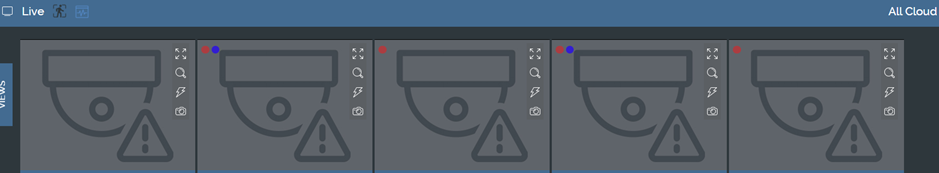
When full screen is toggled on the cloudvue interface, the live feed starts buffering.
Solution
- Make sure Cloudvue cameras are on the latest version.
- on CVM trying to do a force certify and then reboot the camera.
- Change the settings for the Cloudvue cameras that are affected to HD Live Video. To do this navigate to the cameras settings by clicking the pencil icon on the view.
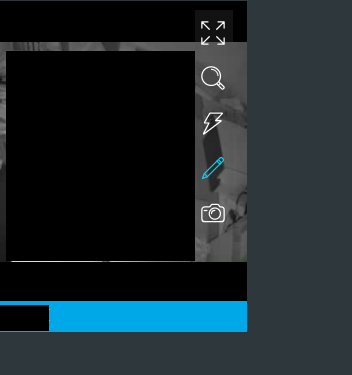
- Under settings there will be a tick box written HD Live Video (If available)
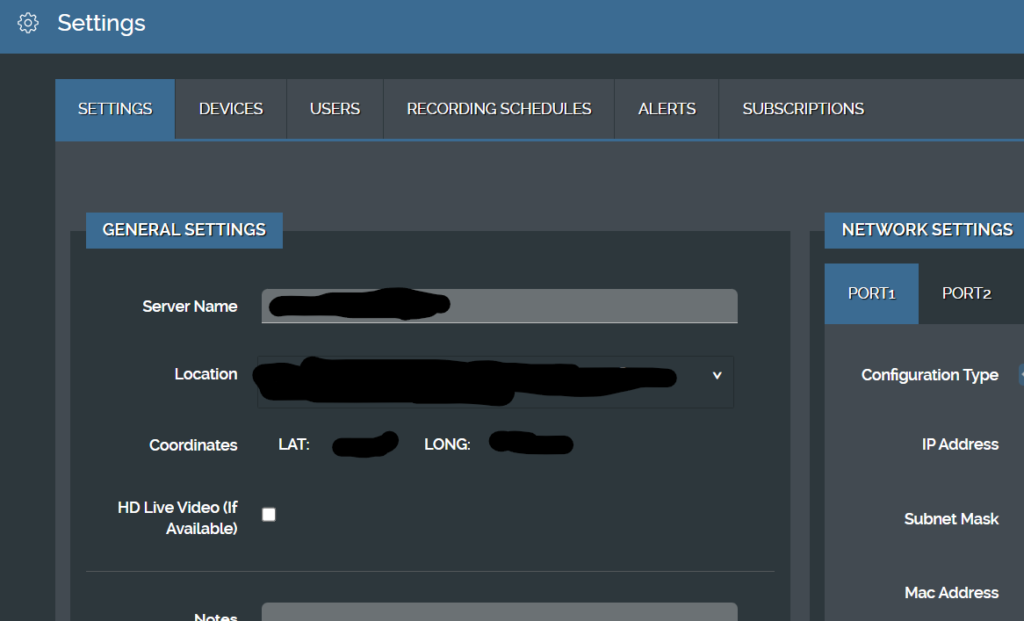
- Check the tick box beside it and click save.