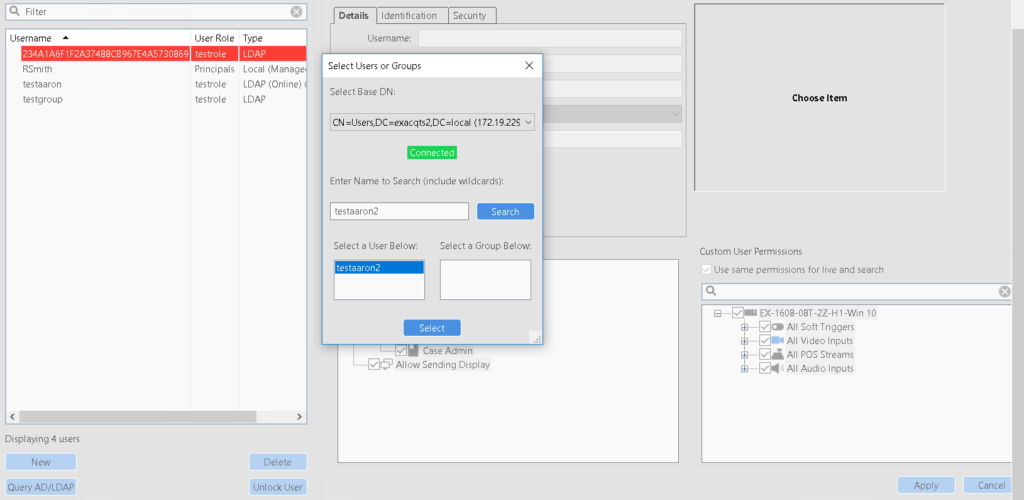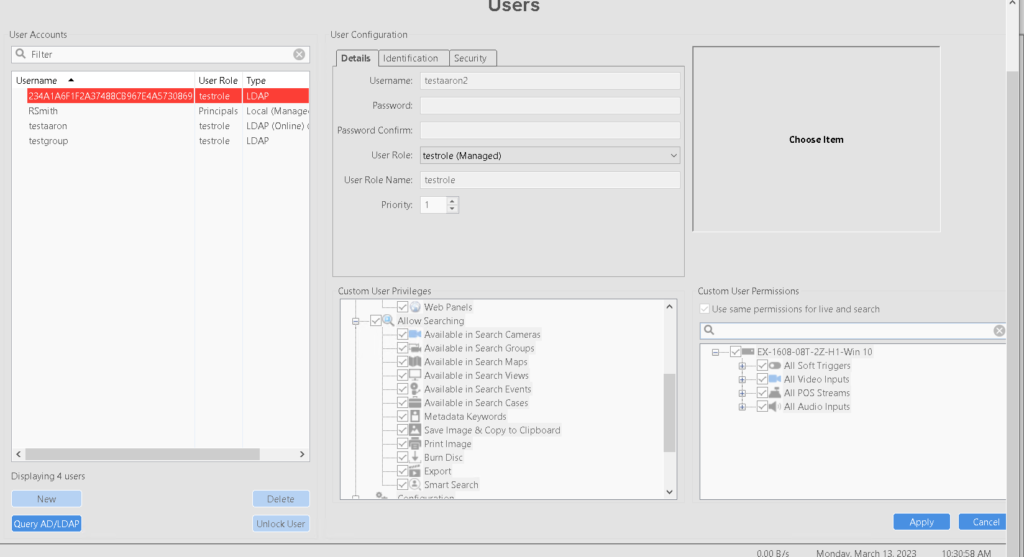Description
When trying to log into the Exacq Client with a LDAP user you get a “Login failed User is not authorized” error. This is due to the User not being queried and mapped to a user role in the Users section of the client.
Product
- exacqVision Client
Version
All Versions
Solution
You must search and query for the LDAP user in the Users section in the Client, you must also map the user to a user role.