Description
Troubleshooting steps to try when Exacq Mobile 3 or exacqVision Browser/Thin Client returns blank black screens instead of live video.
Product
- exacqVision Web Server
- exacqVision Browser/Thin Client
- Exacq Mobile 3
Steps to Reproduce
- Access cameras via Exacq Mobile 3 or exacqVision Browser/Thin Client
Expected Results
- Live view of selected cameras is visible
Actual Results
- Blank black screens appear were live video is expected
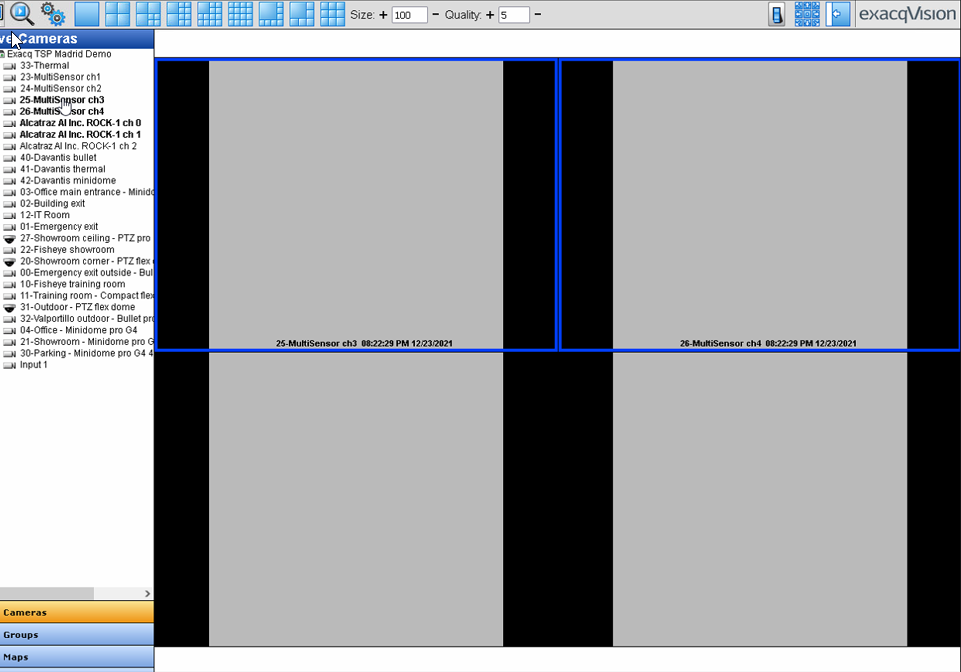
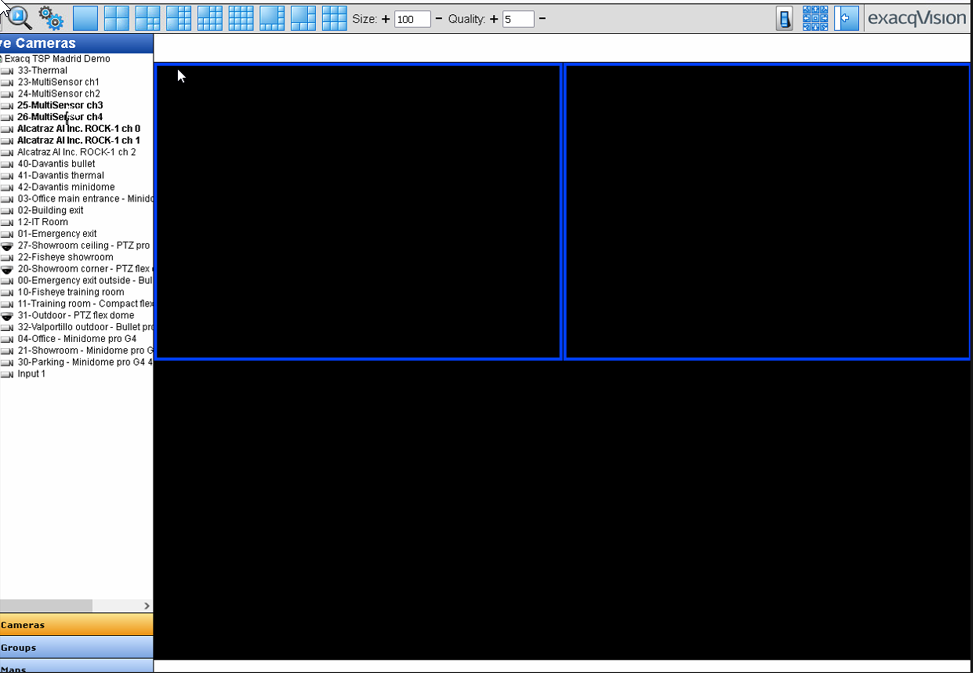
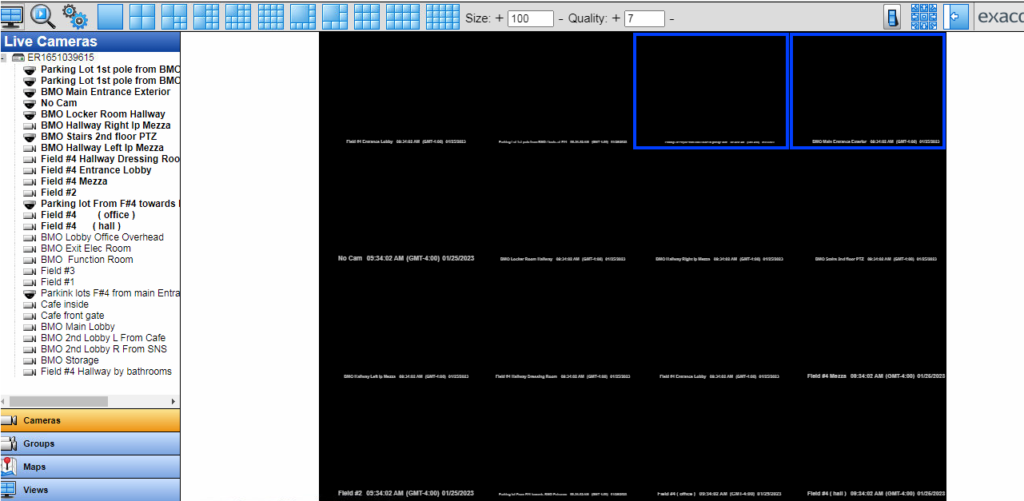
Possible Solution
- Update to the latest version of exacqVision Web Server
- Determine if Restricted View Window “RVW” is in use
- Set fps to <= 10
- Set quality to <= 5
Pro Tip
With the permission of the Integrator/Customer create a temporary user which will allow you to test both the Web Browser/Thin and Mobile Clients from your machine.
Important: Please remember to remove the temporary user when completed.