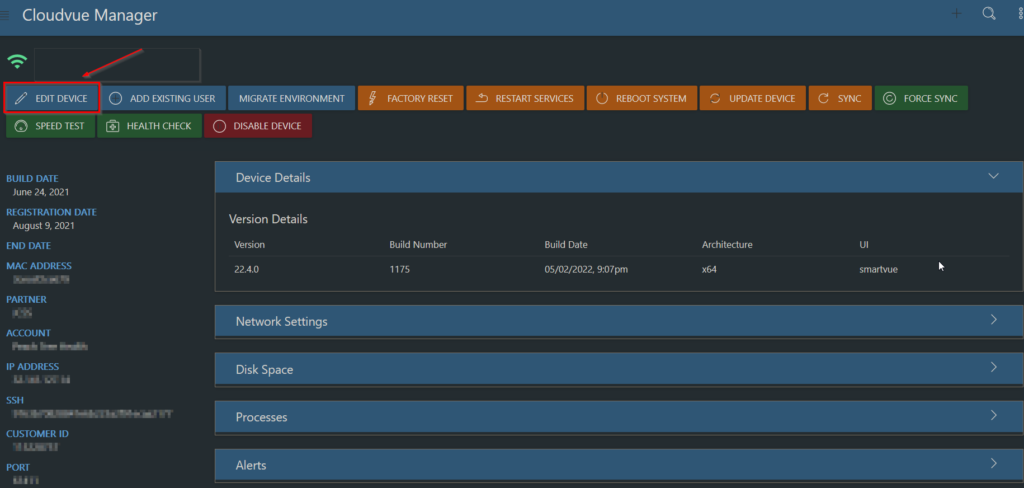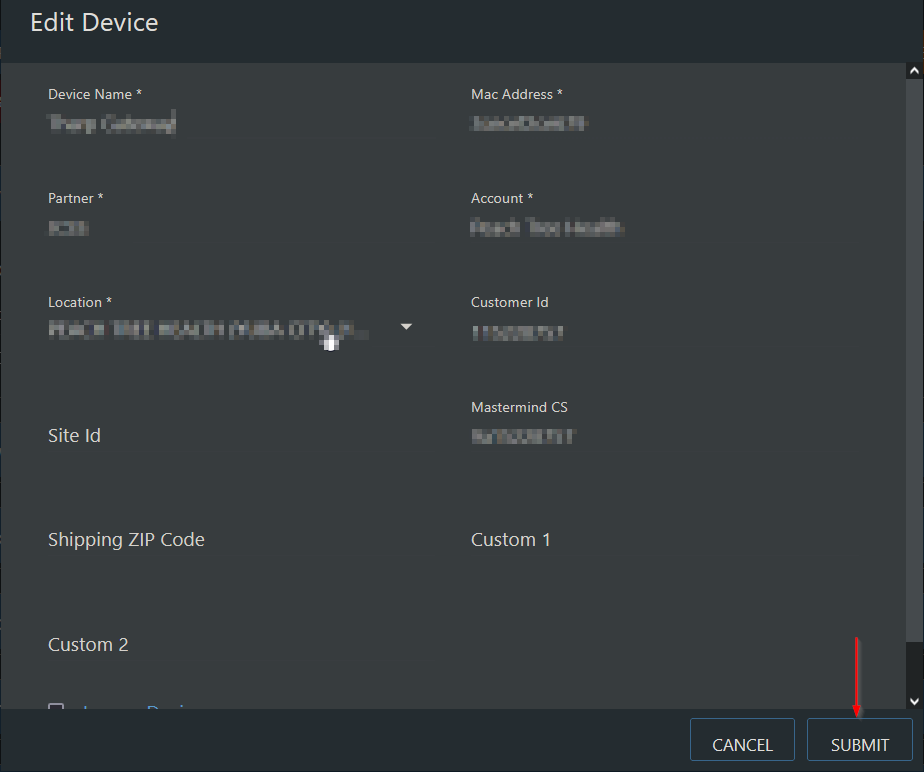Description
Cloudvue Manager customers have reported that their camera timestamps are out of sync.
Product
- Cloudvue C2C
- Cloudvue Gateway
Solution
To re-sync the times do the following
- Access the Video Device from Cloudvue Manager
- Click Edit Device
- The Edit Device Window will appear
- Click Submit
The times should now be in sync
Example