Description
When using a single views either a multi camera view or a single camera view 2 different issues can be seen in a MAC client.
1. The image will be zoomed and will switch after 5-15 seconds back to a normal view- then back to a zoomed in Field of View.
2. The image will look different in a single camera view vs a multiple camera view. Image will be stuck in what appears to be a zoomed in field of view.
EXAMPLE:

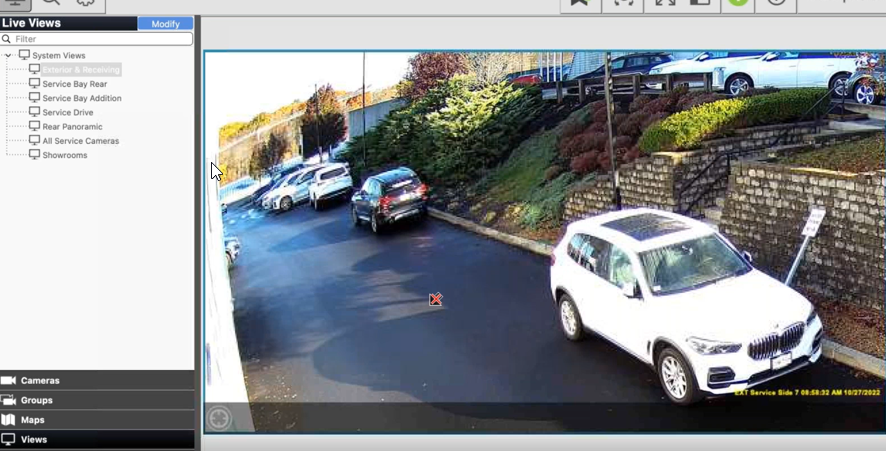
Product
macOS Monterey Version 12.6
Note- this could be on more releases and not validated.
Seen on Exacq Client 22.06 and 22.09
Steps to Reproduce
- Created a single camera view and the camera appears zoomed in.
Created a multiple camera view and the camera looks as intended.
Expected Results
Both views should show the same Field of View.
Actual Results
The results are different.
Solution
Turn off VGA acceleration and Decoding in the Client Settings.
This is resolved in 23.06.0 client version