Description
If you are exhibiting an event monitoring rule for analytical Event Source of any type you can not save the event rule IF your SYSTEM name of the NVR is the SAME name as the Event Source Device.
Product
- exacqVision Server 22.06 and higher.
Steps to Reproduce
Go to Event Monitoring and set the rule up.
- Select the Event Type: My Example is a Analytics
- Event Source of Fountain Square-Donations (ext2612)- Object Analytics Any Scenario.
- Select the Action Type: Switch View
- Select Action Target to the device you are switching to. ST View and hit apply.
Below is the set up.
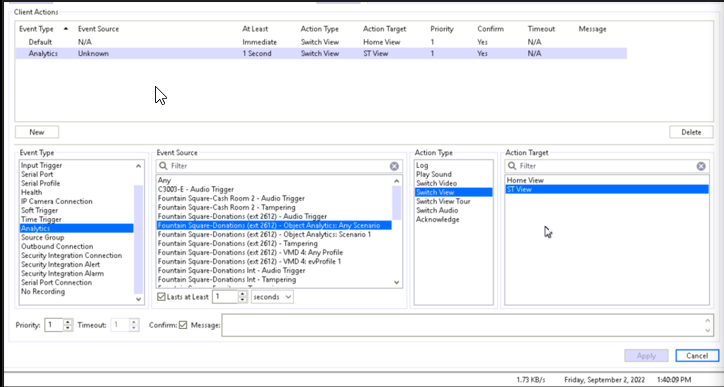
- Below is what happens when you hit apply. The Event source will switch to tampering.
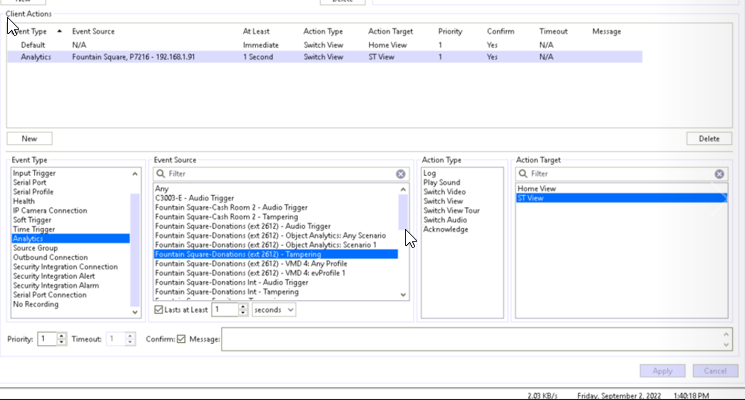
Expected Results
The event should be created.
Actual Results
The event switches the source to Tampering
Solution
WORKAROUND: In this example the Server name is Fountain Square. SHORT-TERM Workaround: Change the name of the server from Fountain Square (e.g. to Fountain Square Srvr) such that the server name is not the first part of any rule name. Confirmed to work.
For Reference Ticket AES-78