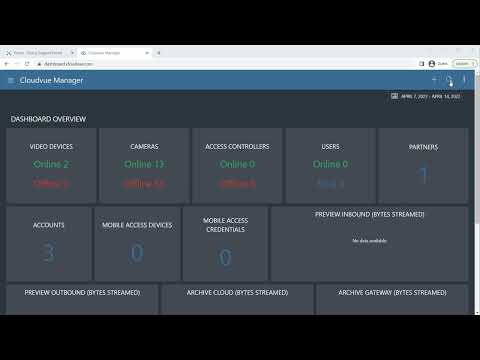Month: July 2022
exacqVision Client Release Notes
Getting Started With ExacqVision Client
Get acquainted with the ExacqVison Client software. Additional videos are available for each page and function in the client.
Export File Types
Gain a deeper understanding of the benefits each of the many export file types available from ExacqVision provides you. If an incident occurs and you need to share recordings with your management, a legal representative, law enforcement, or others… knowing which file type provides the protections or data needed, and that they can review is… Continue reading Export File Types
Camera Settings
Nested in the configuration tree, beneath Camera Recording, is the list of all cameras connected to the system. Clicking on any of these cameras will display the settings page for that individual camera. From here, you have access to important settings, such as the camera name, configuring the optional on-screen display (OSD), picture settings, motion… Continue reading Camera Settings
Direct Search
The Direct Search feature connects ExacqVision client instances directly to an archive without connecting to the ExacqVision server first.
Installing Enterprise Manager
Cloud Drive Setup – Customer Side
Cloud Drive set up is a multi-step process that may involve your dealer onsite completing all steps of the process, or a subscriber working with their dealer remotely. This video entails the steps a subscriber with access to the ExacqVision system may complete if working with a remote dealer.
Cloud Drive Setup – Dealer Side
Cloud Drive set up is a multi-step process that may involve the dealer onsite completing all steps of the process, or a subscriber working with their dealer remotely. This video entails the steps a dealer with access to the management system may complete if working with a remote subscriber.
Cloud Drive Setup – End to End
Cloud Drive set up is a multi-step process that may involve the dealer onsite completing all steps of the process, or a subscriber working with their dealer remotely. This video entails all steps from end to end for the dealer with access to the management system and the ExacqVision client to complete all the steps… Continue reading Cloud Drive Setup – End to End