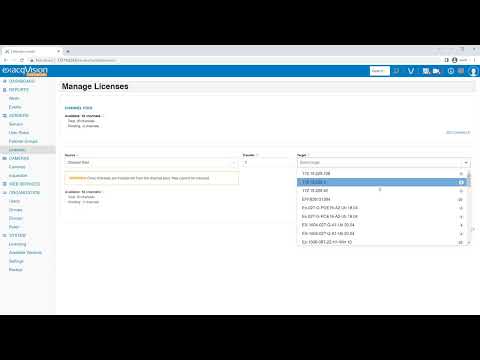Description The Exacq Mobile 3 application is encountering an issue when creating a view and switching from one view to the other in the mobile app causing the views to pull up the wrong cameras associated with that view periodically. Note: Server side views work properly. Only (mobile app created views) are exhibiting this behavior.… Continue reading Android and iOS Exacq Mobile 3 app View Creation views are showing video from the wrong camera periodically
Month: June 2022
Let’s Encrypt Auto Renewal Fails with Redirect Enabled
Title Let’s Encrypt Auto Renewal Fails with Redirect Enabled Description If you are using Let’s Encrypt with HTTPS Redirect enabled the auto renewal can provide random internal IP addresses that fail to renew. Product WebService 20.06.2.0 to current 22.03.02.0 Steps to Reproduce Engineering was able to Reproduce this behavior and determined that Redirect should be… Continue reading Let’s Encrypt Auto Renewal Fails with Redirect Enabled
Enterprise Manager License Management
Use Enterprise Manager to manage channel licensing, including moving available channels between ExacqVision servers or allocating from your Enterprise Manager channel pool.
EM 22.03.2.0 issue with Passwords for Email Accounts not being saved in Data Base.
Description On new installs of EM version 22.03.2.0 the passwords for emails settings to do not save to the DataBase. Product EM 22.03.2.0 Steps to Reproduce Install exacqVision Enterprise Manager version 22.03.2.0 Set up Emails settings and apply password in EM settings.Tested email with a IP camera disconnect.Logs Seen in the WebServer EM logs: Expected… Continue reading EM 22.03.2.0 issue with Passwords for Email Accounts not being saved in Data Base.