Description
When selecting a Time Lapse under the cameras settings page in the client, Click Set, then hit the apply in the lower left. Once that happens the Box for the seconds/minutes/hours will revert back to 1 seconds.
Product
Server/Client Time Lapse
Expected Results
In the drop down box if you select 5 seconds and apply this it should show that in the time lapse box. The client reverts back to 1 second.
Actual Results
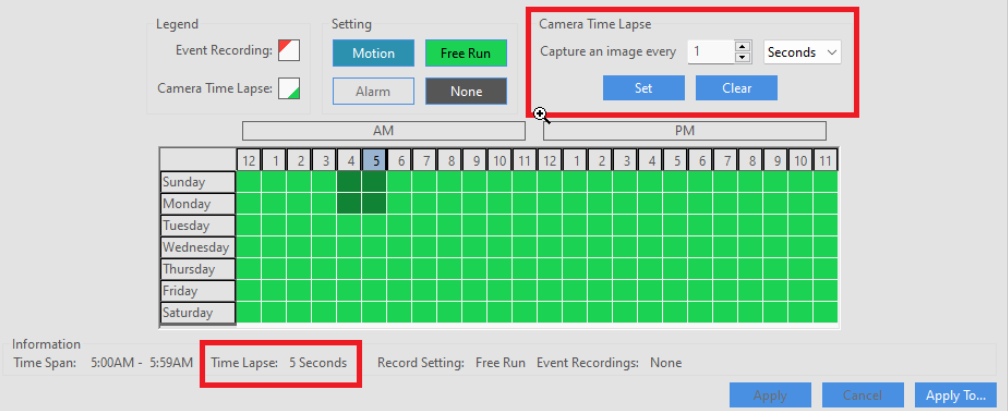
Solution
Are we able to correct this behavior?
We potentially could, but only in cases where all of the selected squares have the same value and additionally it gets tricky because what if the value was set, then selected more squares. We would overwrite that value with what you were planning on applying.