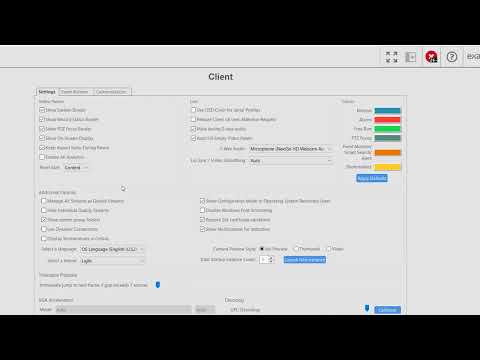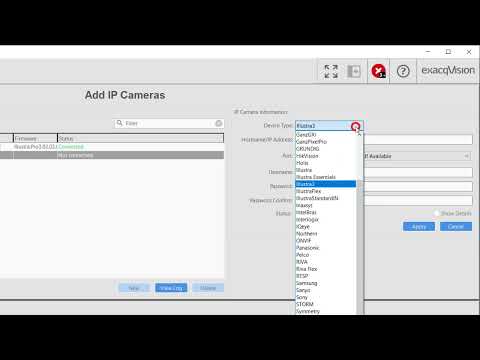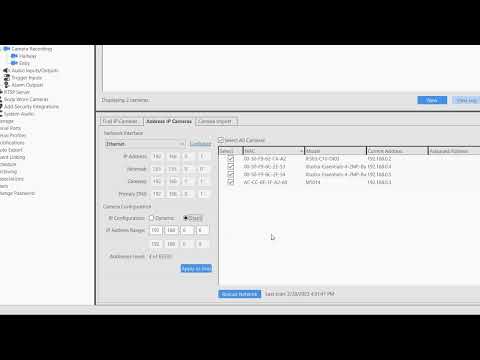Description Manufacturing has had to substitute a power supply which has been observed to exceed the originally specified operating range. Product exacqVision 2U Z-Series Servers Solution To resolve update to exacqVision Server version 22.06.104 or higher available in Artifactory. The allowable voltage range has been changed from 11.4 – 12.6 VDC to 11.1 – 12.9… Continue reading Substitute Power Supply Exceeding Voltage Range on 2U Z-Series
Month: June 2022
How to Disable/Enable exacqVision Watchdog Timer
Description Built by Exacq “BBE” NVRs utilize a watchdog timer, which during normal operation is reset every second. If the watchdog timer has not been reset within 60 seconds it will trigger a system reboot. The assumption being that machine is in a bad state. For various troubleshooting reasons you may need to disable/enable the… Continue reading How to Disable/Enable exacqVision Watchdog Timer
Error in executing media test (*** query) for status refresh (error ***)
Error in executing media test (*** query) for status refresh (error ***) Description Indicates there is no media in the Servers DVD/CD drive. Notes This message will come up on service start, and if you hit Refresh Status in the Exacq Recall page.This is a normal message if there is no disk in the drive.
*XXX buffer full state = 0 content true
*XXX buffer full state = 0 content true Description Unable to buffer larger than 2MB image size. Older version of Server (pre 8.2) had a smaller buffer for video frames. Notes Update beyond 8.2, or reduce either the quality or record resolution.
Exacq Mobile 3 Displays Cameras Out of Order in Views or Layouts
Description For Customers reporting issues with the mobile application where views are not looking the same as they do in the client.Note: Layouts with certain views will be affected by this as well. Product Exacq Mobile 3 application all versions. Steps to Reproduce On the mobile app open a view.Hold the mobile device Vertically.The view… Continue reading Exacq Mobile 3 Displays Cameras Out of Order in Views or Layouts
Exacq Enterprise manager services on windows are not starting
Issue If Exacq Enterprise Manager services on Windows are not starting and giving this message Usually, it’s going to be a user privileges issue, and the user that is used for running the service is not able to start it Solution Sometimes in the domain environment, the service users will be restricted and will not… Continue reading Exacq Enterprise manager services on windows are not starting
Exacq Client Settings
Use the Client settings page to customize the look and behavior of your ExacqVision Client software. Change the look of the video panel displays, select audio devices for 2-Way Audio use, change how video streams are managed, change client color themes, enable or disable VGA Acceleration or GPU Decoding, enable Video Push, and more.
How to Add IP Cameras – Manual Method
This video provides instruction on how to add an IP camera to your ExacqVision system, as well as details on the settings used to add your devices.
How to Add IP Cameras – Bulk Method
This video will introduce you to more advanced methods of adding IP cameras to your ExacqVision system. The Find IP Cameras and Address IP Cameras tools, as well as performing bulk camera imports are covered in this video.
exacqVision Enterprise Manager Spamming the Audit Trail and Causing Choppy Video
Description Live video freezes and is very choppy and upon further investigation the Audit Trail is being spammed with EntMgr Configuration entries Product Steps to Reproduce Expected Results Actual Results Solution Note: The Enterprise Manager Team feels this may have been resolved in the EM version 22.03.3 or higher, but this has not been confirmed.… Continue reading exacqVision Enterprise Manager Spamming the Audit Trail and Causing Choppy Video