Title
Downloading exacqVision Enterprise Manager Logs
Description
This article describes various ways to obtain exacqVision Enterprise Manager logs.
Method 1 – EM Dashboard
- click on the information icon on the EM dashboard header
- click about
- click Support Diagnostics
- ensure Enterprise logs is checked
- click on DOWNLOAD
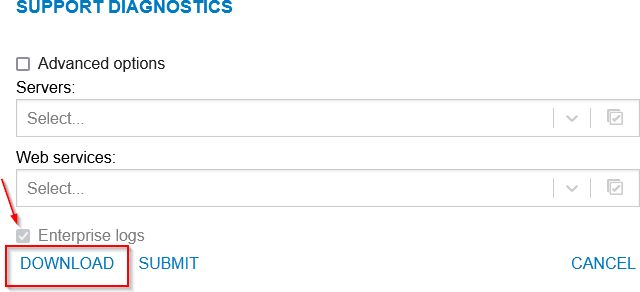
Method 2 – API
- In a browser go to https://<emaddress>/api/logs/bundle
- This will create and download a zip file containing the EM logs
- Note: There may be no notification, check your browser downloads
Method 3 – File System
- Windows
- C:\Program Files\exacqVision\EnterpriseManager\EnterpriseSystemManager\log
- Linux
- /usr/local/exacq/esm/logs