Description
Several customers have reported that exacqVision Servers are spamming the CCure Server with video loss alerts.
Product
- exacqVision Server
- CCure9000
Solution
Investigation of the exacqVision Servers show that no Video Loss events were logged. The Journal View in CCure reports:
"Video Loss alert ended for exacqVision/HDVR Video Camera '%CameraName%' on exacqVision/HDVR Video Server '%ServerName%'"
In some cases, the alarms were reported for events that supposedly happened hours or days off from the time it was logged.
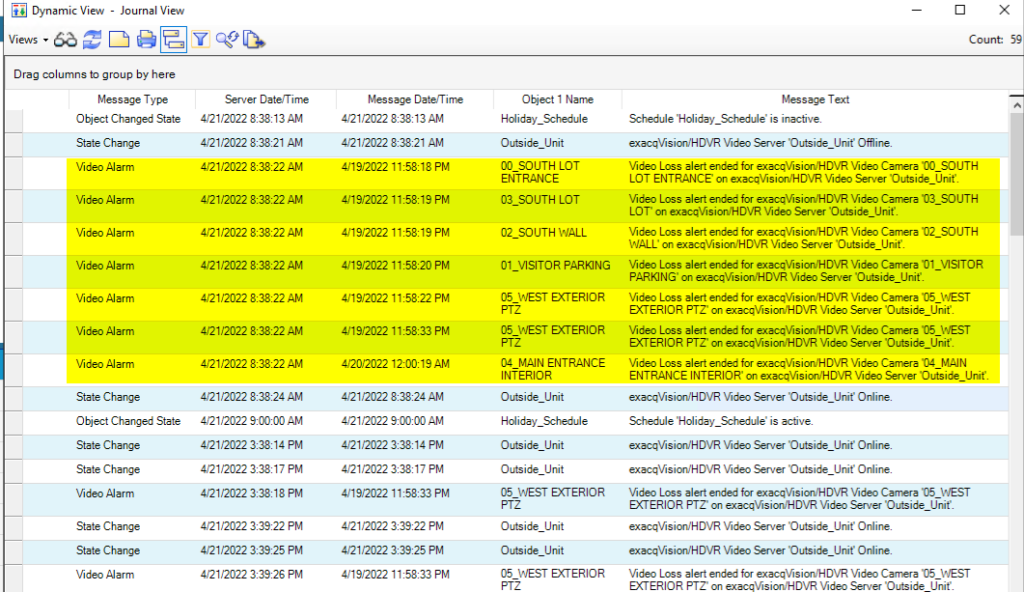
The Software House engineering team is currently investigating the issue and have provided a workaround, see their attached internal Knowledge Base Article for details.
To apply the workaround perform the following:
Put this file, AlarmExclusionConfig.xml, in the location “..\Program Files (x86)\Tyco\CrossFire\ServerComponents”
Restart the HDVR driver service
Note: Please remember to remove the file after an official SP with fix has been installed. A CCure update will not remove or overwrite the file in the folder.
Software House will update accordingly with an official fix via SP the moment they have clarity on this.