Title
How to Identify Currently Running Linux OS Version
Description
Here is how to determine which version of Ubuntu Linux operating system the server is running.
Product
- exacqVision Server
- Ubuntu Linux LTS
Solution
From the exacqVision Client
- In the System Information section of the Configure System page (Configuration > YOUR SERVER > Configure System > System Information)
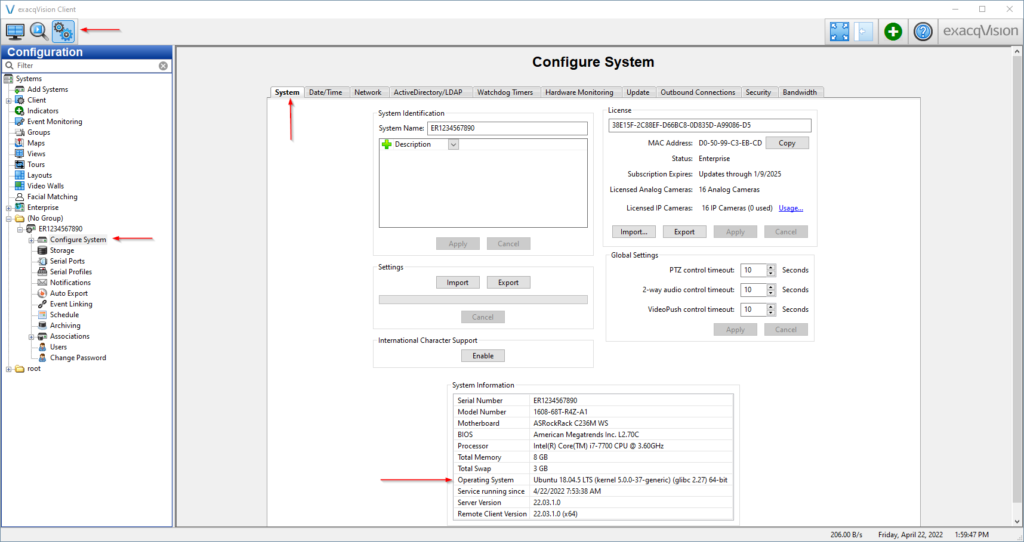
From Terminal
- From the desktop double click on Terminal Icon
- Run the lsb_release command
