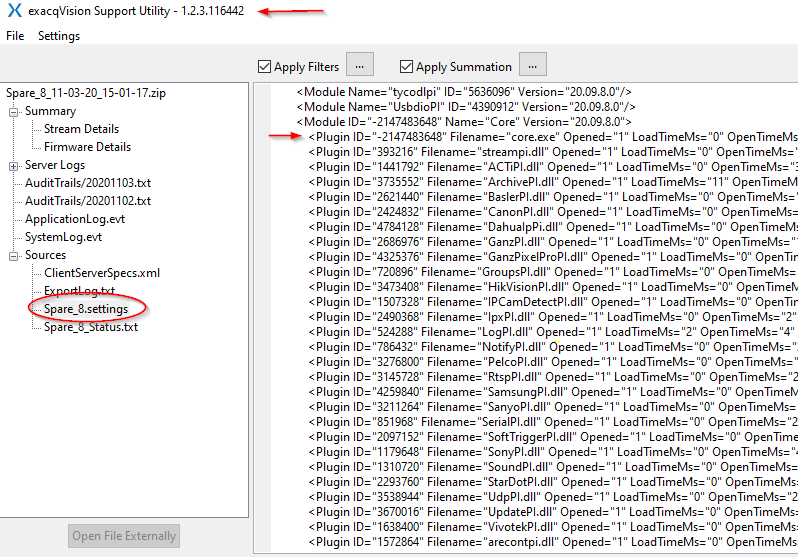Title
Failover Compatibility Issue – Plugin Mismatch exacqVision Enterprise Manager
Description
In the event plugins installed on any protected server do not match those of the spare a “Plugin Mismatch” message will be displayed under Failover Compatibility Issues for the Failover group
Product
exacqVision Enterprise Manager
Solution
An EVAPI utility compares the protected and spare servers configs against each other. By default plugins are located in C:\Program Files\exacqVision\Server\Plugins (Windows) or /usr/local/exaq/server/plugins (Linux).
In the event plugins installed on any protected server do not match those of the spare a “Plugin Mismatch” message will be displayed under Failover Compatibility Issues for the Failover group (Dashboard > Failover Groups > YOURGROUP).
To resolve you must determine which plugins are missing by comparing the plugins found on the the spare against those of the protected server(s). NOTE: The plugins version is not compared and can be ignored.
Once the plugin differences have been identified the missing plugins must either be added or removed so all match. If they are unused they can simply be removed.
Note: Many times the Ganzpi and Tycoxxpi plugins have been found to be the offenders.
How to Compare Plugins
Option 1 – exacqVision Client
Plugins are listed in the Version Information section of the System Information Page (Configuraiton > YOURSERVER > System Information > Version Information). Carefully compare the plugins listed for the spare and each protected server. Make note of any plugins which are not found on both.
Pro Tip: Open two exacqVision Client instances and arrange the windows so you can see the Version information from both the Spare and Protected Server.
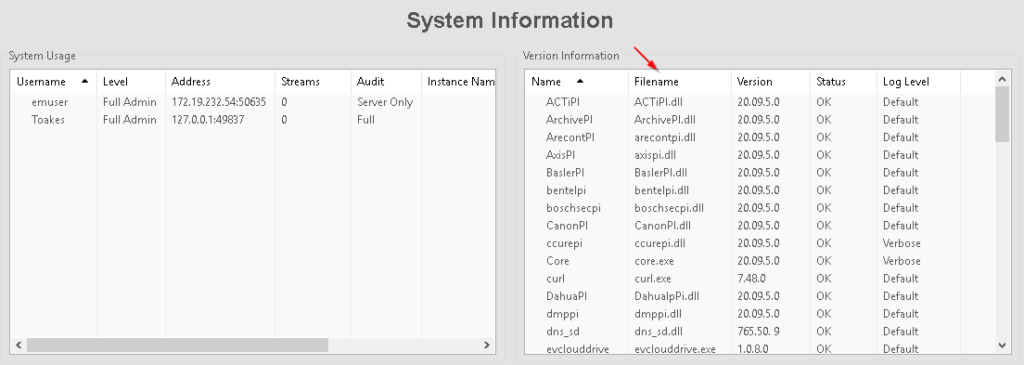
Option 2 – exacqVision Support Diagnostics
Compare the Plugin ID’s found in the Module ID section in YOURSERVER.settings of both the Spare and Protected Server(s)