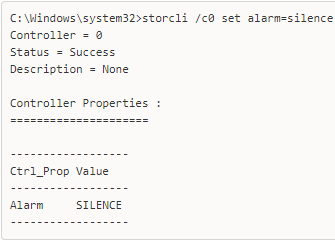Title
exacqVision – MegaRAID Silence Alarms
Description
This article describes multiple ways to silence MegaRAID alarms using either LSI Storage Authority (LSA) or MegaRAID Storage Manager (MSM). Also included is the storcli command, which can be run from a command or terminal line, regardless of which management software LSA or MSM is installed.
Product
exacqVision Server
MegaRAID RAID Controllers
Solution
Using LSI® Storage Authority Software (LSA)
- Launch and login to LSA
- If in alarm, a popup will appear on LSI Storage Authority landing page with a hyperlink to Silence the Alarm.
- Click on Silence Alarm.

Using MegaRAID Storage Manager (MSM)
- After launching and logging into MSM
- Click on silence alarm in the MegaRAID Storage Manager. (MegaRAID Storage Manager -> Dashboard -> Actions -> Silence Alarm)
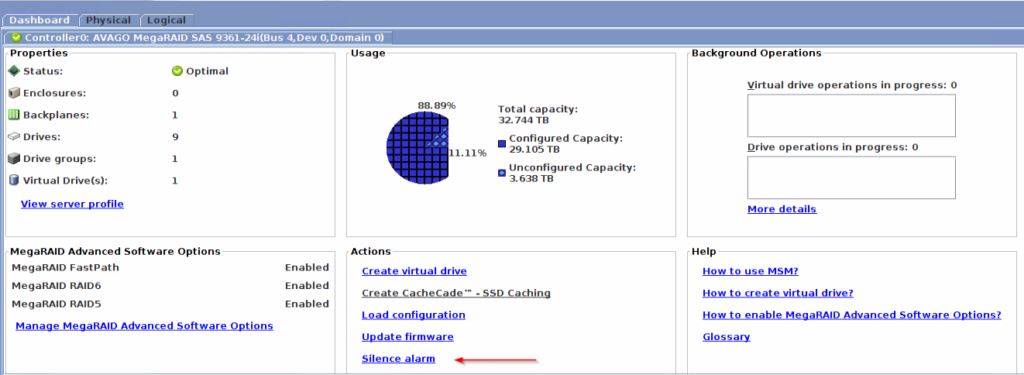
Using Storcli
Linux
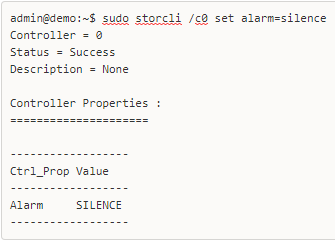
Windows