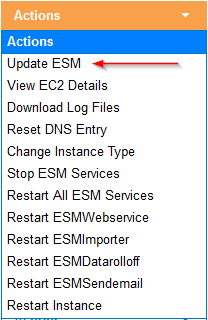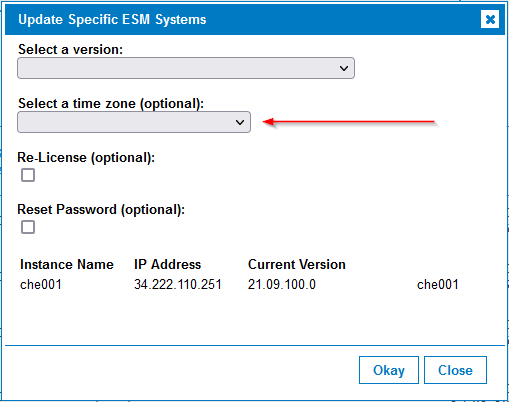From the administrative instances manager (https://admin.exacq.net/instances.php) locate the desired instance
In the Actions drop down menu select,Update ESM and choose the desired time zone in the Select a time zone drop down menu and click Okay
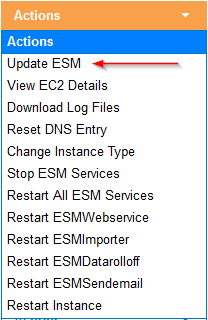
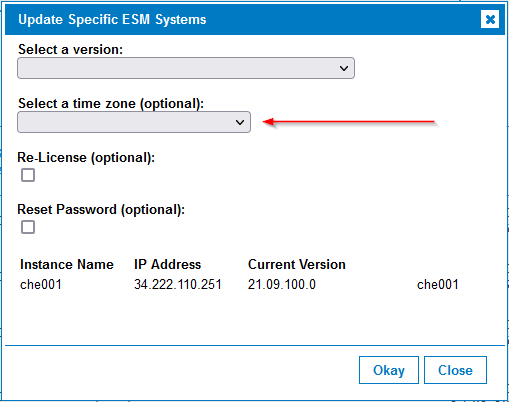
Support Portal CMS
From the administrative instances manager (https://admin.exacq.net/instances.php) locate the desired instance
In the Actions drop down menu select,Update ESM and choose the desired time zone in the Select a time zone drop down menu and click Okay