Description
Video is not recording to customers iSCSI targets after a reboot. Drive was reporting a status of “Recording Not Possible” on exacqVision Server 21.03.10. Servers running exacqVision Server version 20.06 or older were showing a status of healthy, but were not recording.
Identification
Use the following to properly identify the issue before applying the fix.
- Update to exacqVision Server version 21.03 or later.
- Check the drives status on the storage page.
- If the status is “Recording Not Possible”
- Enable debug level logging
- Restart the exacqVision Server service
- Monitor for log entries similar to those listed below, specifically Store Fails and GRV Fails
- Check Extended Storage or Enterprise Storage for conflicting entries like those displayed below.
- Once positively identified follow the steps outlined in the resolution section
Log files (debug level enabled)
Before Fix
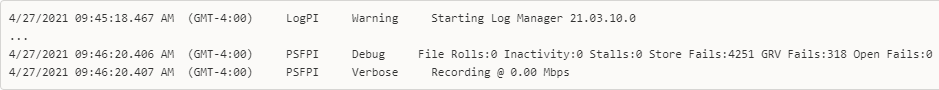
After Fix
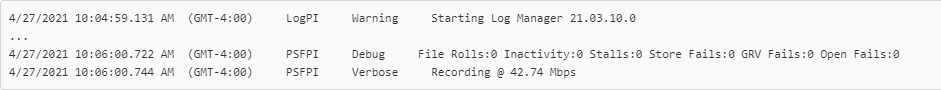
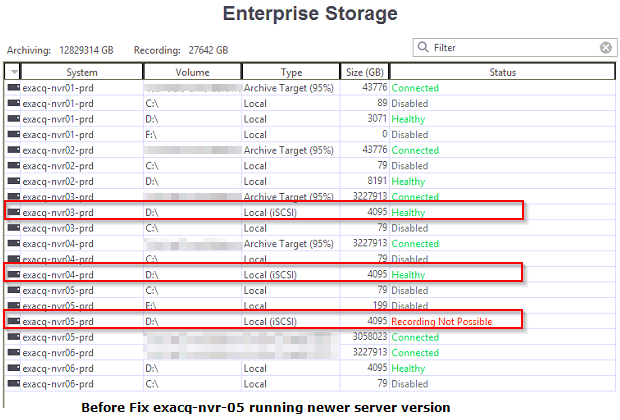
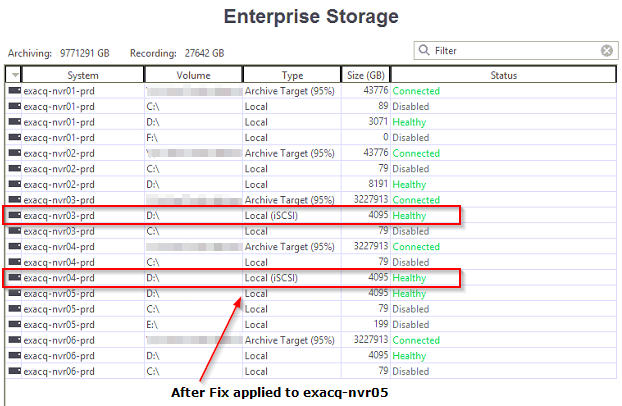
Enterprise Storage page was showing the Type as Local (iSCSI) on the servers which were not recording. Servers which were recording report the volume type as Local. Note: The server showing the Status of “Recording Not Possible” was running newer exacqVision Server software 21.03.10 vs 20.06 or older for the others.
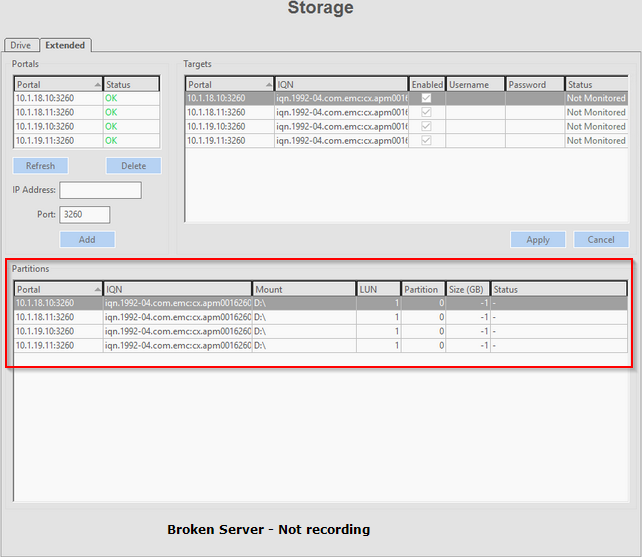
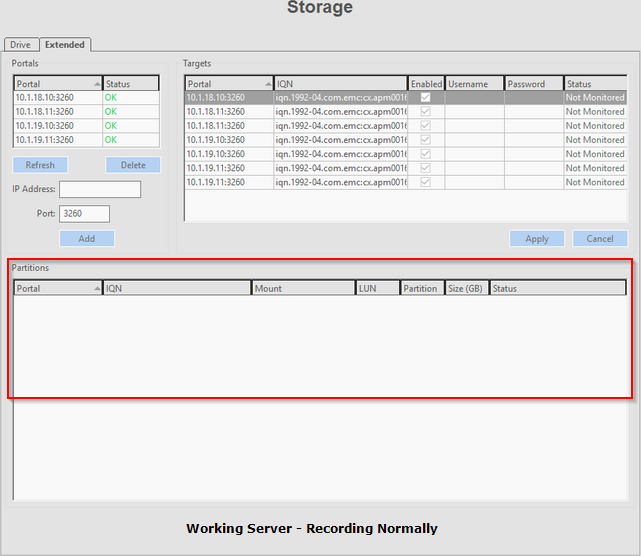
Another indication was that the iSCSI targets populated both the Targets and Partitions Section of the Storage page, Extended tab. Whereas the servers which were recording normally populated only the iSCSI Targets.section
Resolution
- rename archivepi.xml
- rename psfpi.xml
- restart exacqVision Server Service
- Verify that storage targets are only listed in the Partition section of the Storage page (Configuration > Storage > Extended Tab)
- Verify that the volume now has a type of Local on the Enterprise Storage page (Configuration > Enterprise > Storage)