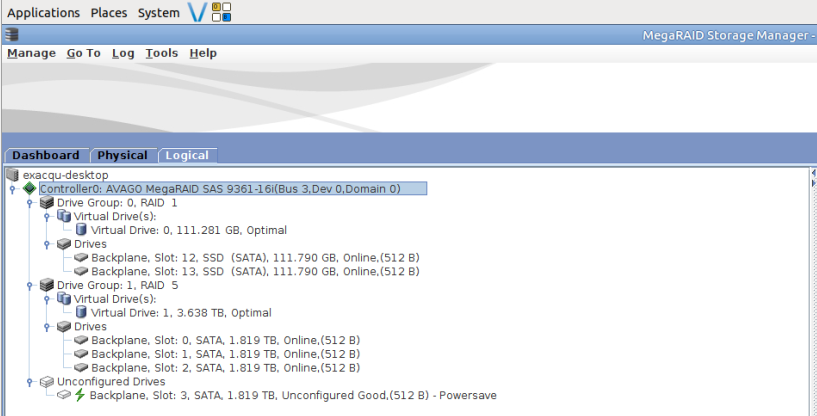| SCN # | SCN-00000018 |
| Title of SCN | OS-on-RAID |
| TRAC # | |
| Effective Version | Launch scheduled for July 20th, 2020 |
| Products Affected | A-Series – Z-Series – S-Series – EM-Series |
| Reason for Change (Summary) | New Option |
Change
The standard option for these machines will remain with a single SSD for the Operating System. However, there will now be an option to add a redundant Operating System disk. These will be attached to a physical RAID card in RAID 1 configuration.
This option will be available for all Z-Series, S-Series and EM-Series. However, the A-Series will only have the option on the 4U (R4A) and the Front accessible 2U (F2A). There is a significant cost difference for the A-Series option as the RAID card must be added.
Additional Documentation
The Hardware tab will now show both RAID volumes in the Tree or Graphic format.
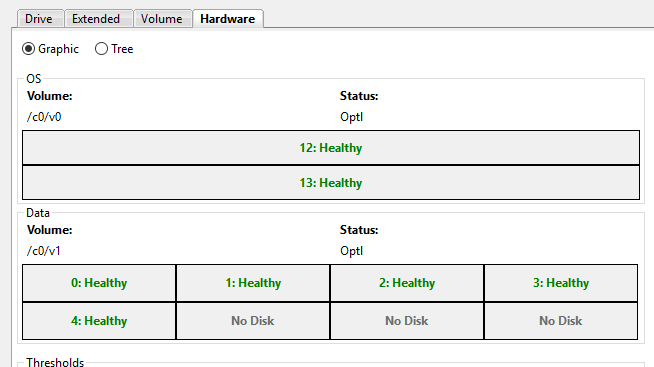
The 4U Z-Series will have a bracket which holds both SSD drives.
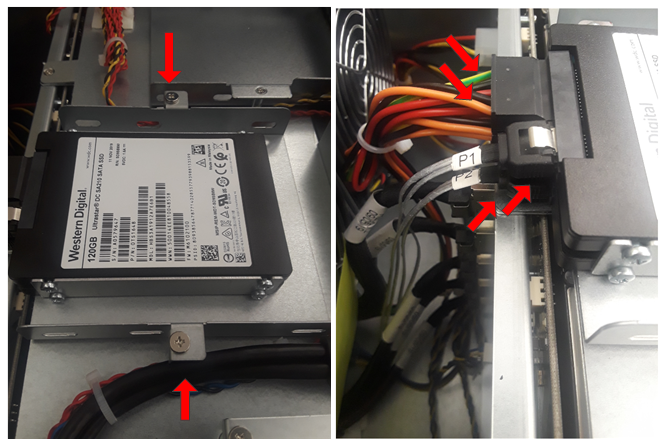
The 2U Z-Series has a similar bracket.

The 4U A-series bracket is mounted underneath the drive cage.
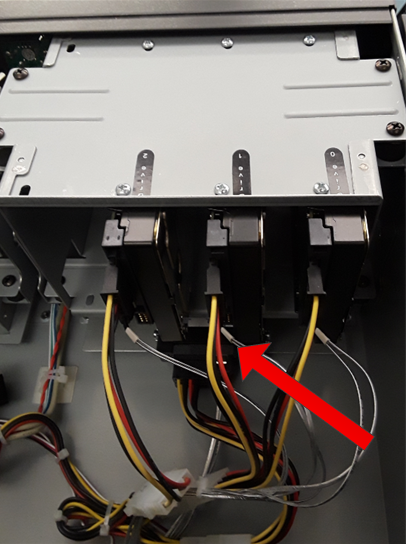
Other information
For the 4U A-Series, one of the drive cages will need to be removed in order to replace the SSD drive.
If the system has a hot spare disk, the spare will take the place of the OS drive and will not be available as a spare for the data drives until the faulty SSD is replaced.
The RAID card can host both volumes, so only one card will be needed even for the Z-Series. Both volumes will show as follows: