| SCN # | SCN-00000002 | |
| Title of SCN | ESM Send Test Email | |
| TRAC # | 8567 | |
| Effective Version | Upcoming Public 5.6 | |
| Products Affected | ESM & exacqCloud | |
| Reason for Change (Summary) | Enhancement |
Change
SMTP and email settings can now be tested through the ESM Web GUI. This is done on the individual User’s page:
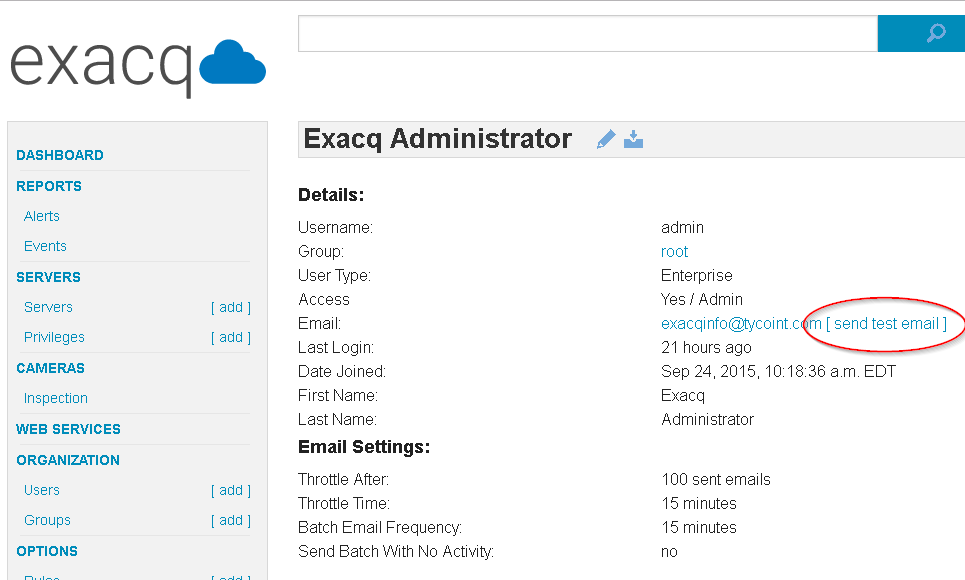
This will send a test email using the configured SMTP settings to the user’s email. A banner will display results:
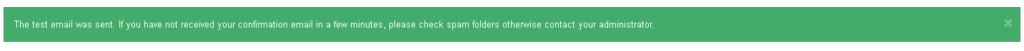
Green banner means that ESM got a successful response from their SMTP server.
Red banner means that the SMTP settings may not be correct, or something is blocking communication.
The resulting email will look like:
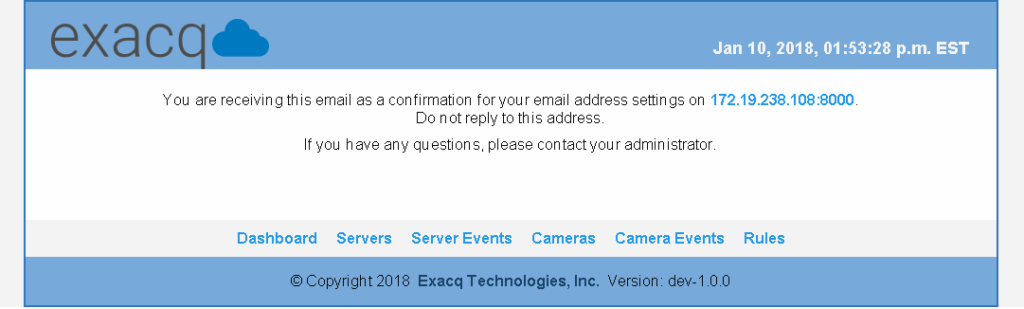
Other information
Full error information will be in “logfile-sendemail.txt”