Depending on the model of Exacq NVR, or optional upgrades selected, your system may offer network interfaces with varying maximum data speeds. If you build your own system, or if you connect to a network with slower infrastructure, you might not achieve the maximum stated performance.
Commonly listed network interface speeds on Exacq NVRs
| Name | Maximum Throughput |
|---|---|
| 1000BASE-T | 1,000 Gbps (1 Gbit/s) |
| 2.5GBASE-T | 2,500 Gbps (2.5 Gbit/s) |
| 10GBASE-T | 10,000 Gbps (10 Gbit/s) |
Auto-negotiation
Network interfaces are normally configured for auto-negotiation, in which two connected devices agree on shared communication settings, such as communication speed and duplex mode. This means a device capable of communicating at 1000 Mbps will be limited to 100 Mbps if the other device it is connected to has a 100 Mbps maximum speed.
Use the below methods to determine your interface’s connection speed.<br>
exacqVision Desktop Client Network Settings
Within the exacqVision Desktop Client, the negotiated network speed for a network interface can be seen by navigating to the Configure System node on the left-hand navigation tree, then clicking on the Network tab.
Highlight the chosen network interface from your list of Interfaces.
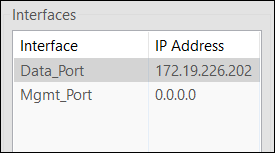
Above the interface’s IP Address Configuration section is the Status, which will also display the detected network speed.
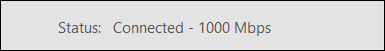
Windows CLI
On Windows systems, you may use the PowerShell command line interface to check the negotiated network speed for the interface as well as whether it is using full-duplex or half-duplex. Enter the following command:
Get-NetAdapter | select interfaceDescription, name, status, linkSpeed, fullduplex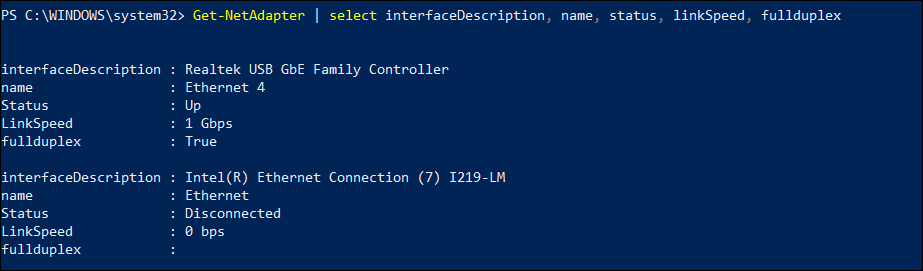
Ubuntu CLI
On Ubuntu systems, open a Terminal interface. Enter the following command, replacing INTERFACE with the name of your chosen interface:
ethtool INTERFACEThe example below, uses an interface named ‘ens18’ and shows the supported and advertised speeds and duplex modes the interface is capable of. However, the negotiated speed can be found further down named, ‘Speed’. This also indicates the interface is currently using full-duplex mode.
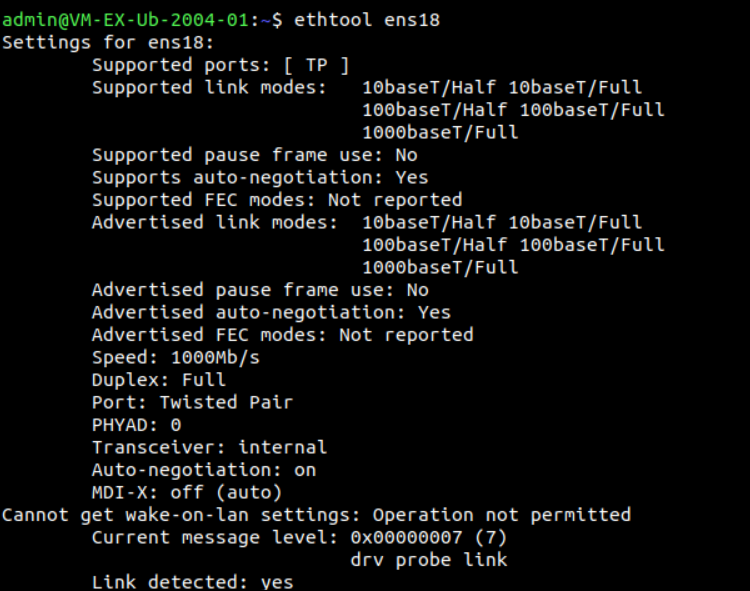
<br>