ExacqVision allows you to enter custom ports for cameras that have had standard port numbers changed.
When selecting ‘ONVIF’ from the ‘Device Type’ selector in the process of adding a camera, the ‘Port’ field is greyed out. Rather than using the ‘Port’ field you will need to add the port number at the end of the ‘Hostname/IP Address’ entry, using a colon ( : ) and then the port number.
Example: 192.168.10.29:5350
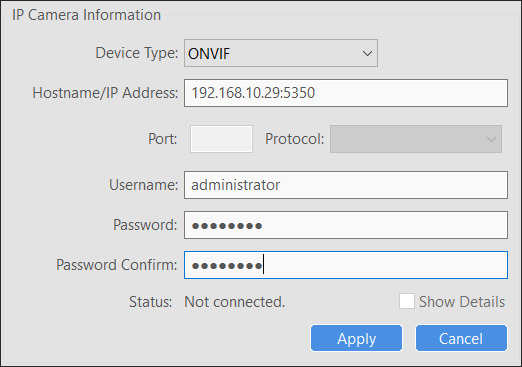
NOTE: Whether the camera allows you customize the port numbers will be dependent on the camera manufacturer and may even differ based on their firmware versions. Refer to your camera’s documentation for capabilities and instructions.
<br>