If the red X appears over the cursor, the window is too close to the edge of the image.

Additionally, if you cannot digitally pan or tilt after zooming, the pan/tilt speed might be too high. The speed setting is the number of pixels to move in the image.
Click the PTZ Control button on the toolbar.

Decrease the Speed setting for the Pan/Tilt control.
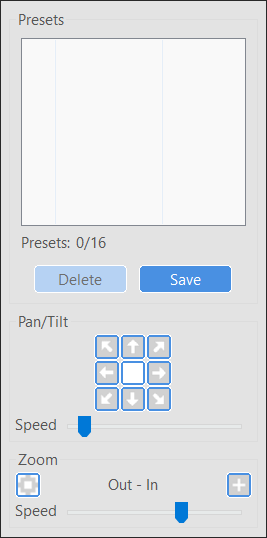
<br>