If you want Stream 1 on an Illustra 825 Fisheye camera to be anything other than Fisheye, you must change it in the camera’s web browser. If you have aready configured multistreaming on the camera in exacqVision Client, you must delete the multistreams before changing Stream 1 in the browser.
<br>
The following stream combinations are supported on the camera:
<br>
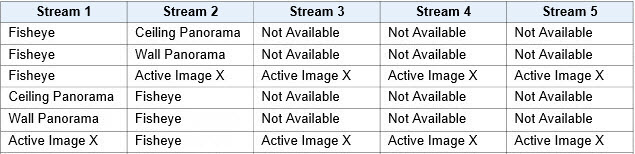
Notes
- If Fisheye is selected as Stream 1, and Ceiling Panorama is selected as Stream 2, the rest of the streams are disabled and are not selectable for multistreaming in exacqVision Client. This is the factory-default combination.
- Streams 3, 4, and 5 can be configured as Active Image only if Active Image is also configured on Stream 1 or 2 (or both).
- All Active Image streams share the same video settings.
<br>