Description
To program when a door should be not be locked it must be assigned a schedule.
You can change the unlock schedule at any time to ensure proper access levels.
<br>
Entrapass Web
Navigate to the Operation menu and select Door
Select desired Site.
Right click door to Set Unlock Schedule.
Apply desired Unlock Schedule.
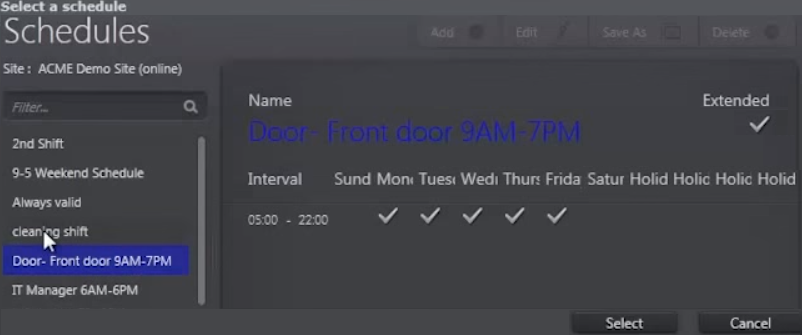
<br>
Assign-Door-an-Unlock-Schedule-in-Entrapass-Web.pdf