To add a new server to the Integrator Services Portal(ISP) instance you will need a thick client connection to the server.
Proceed to the server outbound connection tab:
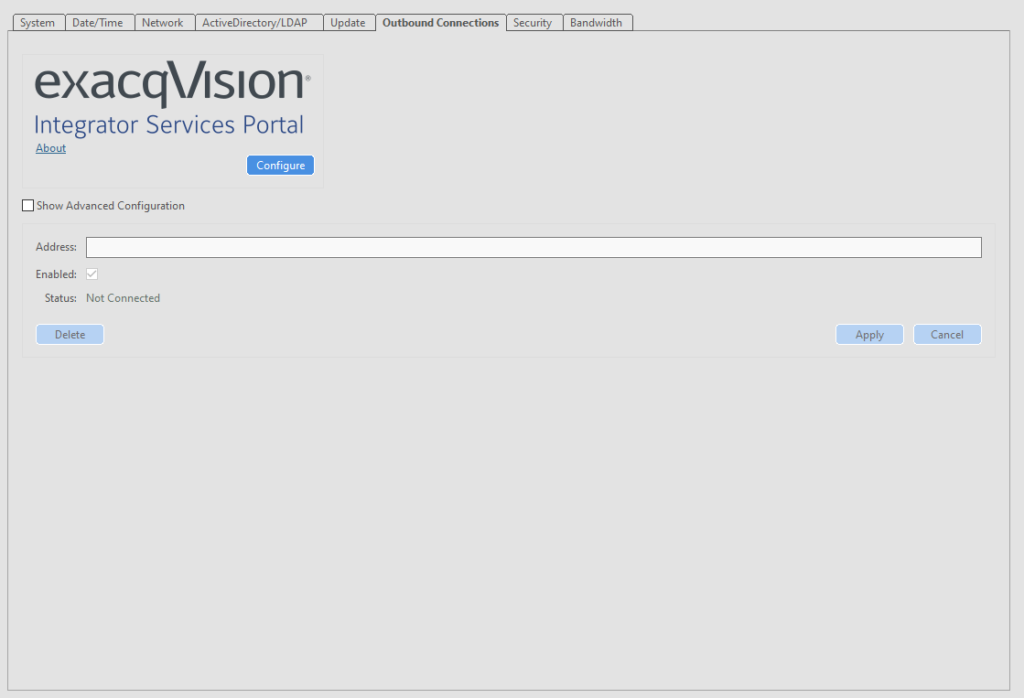
- Click on Configure to enter your Portal credentials.
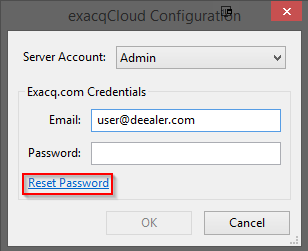
Portal credentials are provided when your dealer ISP instance is created. If you don’t have a portal account submit your information at https://exacq.com/contacts/form/ - You can also reset your password for the portal using the Reset password link
- Enter your ISP credentials if you are not already logged in.
- The new server will show up as connected in your dealer ISP instance.
<br>