The Outbound Connections tab allows you to connect to services outside the system’s network, such as when you run Enterprise System Manager or other services in a cloud environment.
To use this feature, click Enabled, enter the address of the cloud service, and click Apply. If you use a domain name for the address, exacqVision uniquely identifies the system by attaching the system’s serial number automatically.
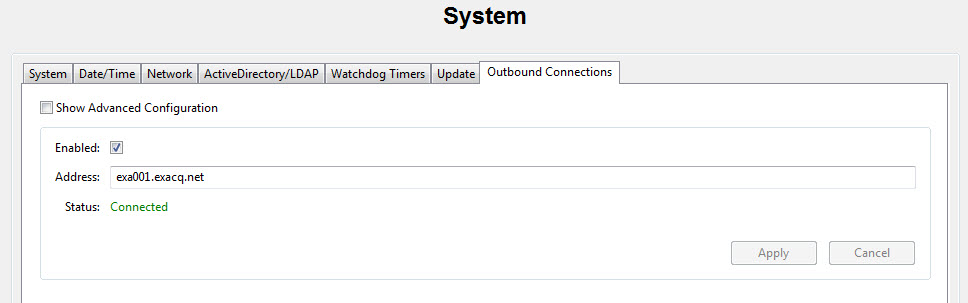
<br>
To configure multiple connections on a single system, or to configure the port used for a connection, select Show Advanced Configuration. Click New to add a connection, edit the address and port as needed, and then select the Enabled checkbox for each connection.
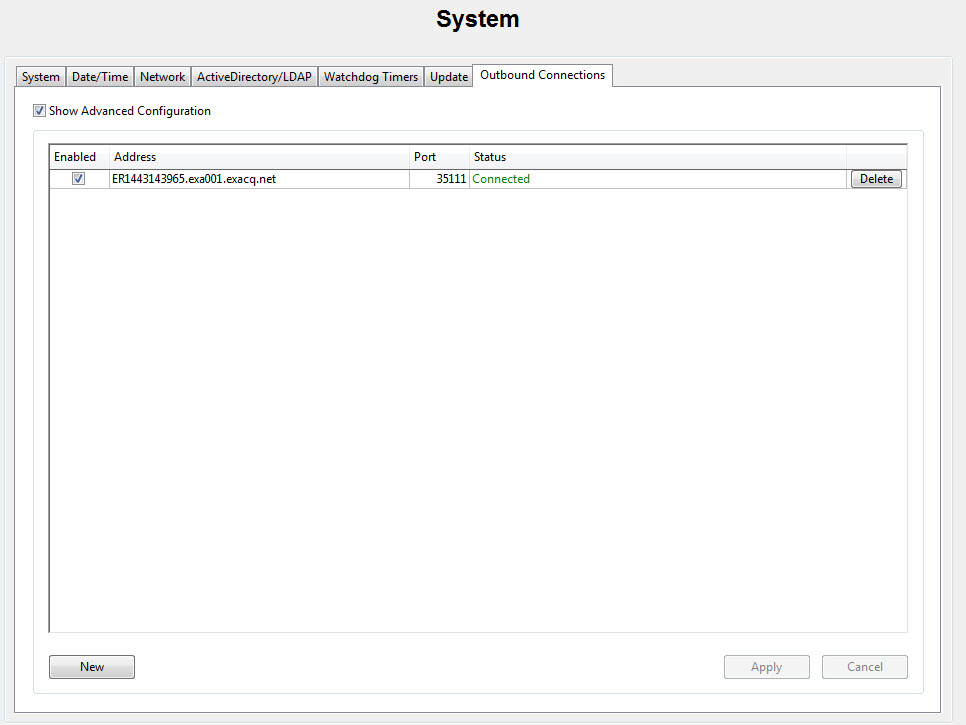
<br>