Description
There were reports of capture cards working for upwards of 10 minutes and then would fail to produce video in live views. We have identified the issue and made the proper corrections. If this is seen on a system please follow the instructions below to identify if the board is affected. Then take the appropriate steps to set up a RMA with support to get a new card shipped for replacement.
Product
- Exacq Servers A and Q series.
- exacqVision 23.03 up to 24.03
Steps to Reproduce
If a Capture card is exhibiting these symptoms then please identify the stamp on the card seen below.
These instructions provide step by step procedure for replacing a tDVR analog card in the Q-Series / A-Series Desktop chassis. Before changing the board, be sure that the system is unplugged from any power source and the system is placed on a clean anti-static surface. Faulty PCB board can be identified by the manufacture marking HTG on the back of the board centered near the top. Replacement cards will have a CTX marking seen below.
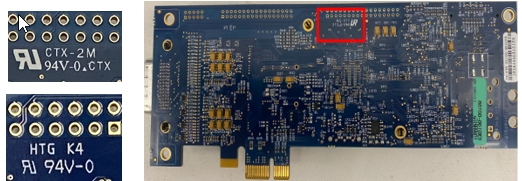
Tools Required:
Phillips Screwdriver
5MM 1/4″ hexdriver

- Remove top cover screws on both side of the chassis.
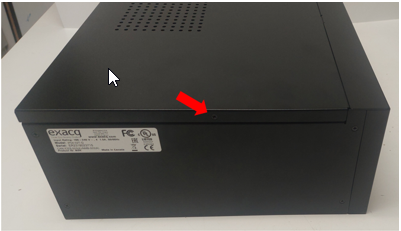
2. Remove two top cover screws and three card mounting bracket screws.

3. Remove top Cover and pull out tDVR card by pulling straight up.

4. Disassemble the mounting bracket from the card by removing two hex nuts.
5. Attach the replacement card to the bracket and assemble the system by reversing the steps above.
To test the new board, boot the system and open client and verify 16 port display in live view.
Solution
We found that a component was change during manufacturing which was found to be faulty and we have the proper components now that have been validated and working.